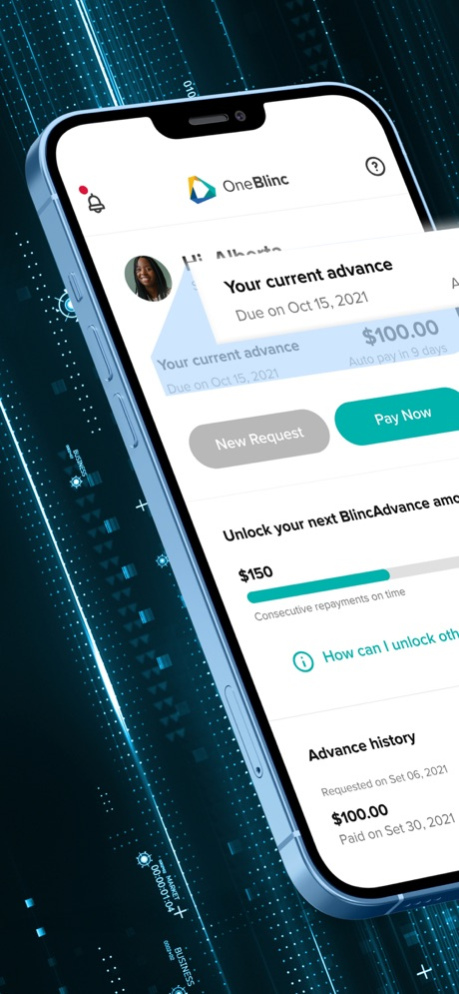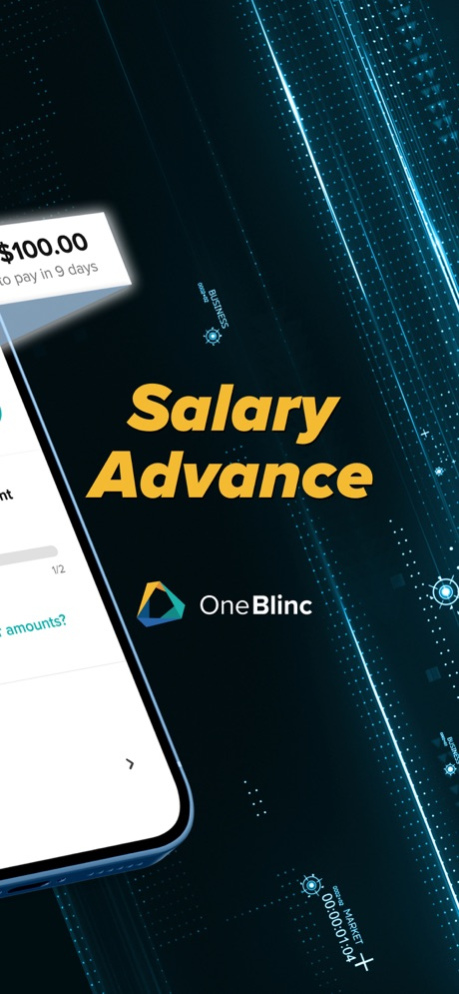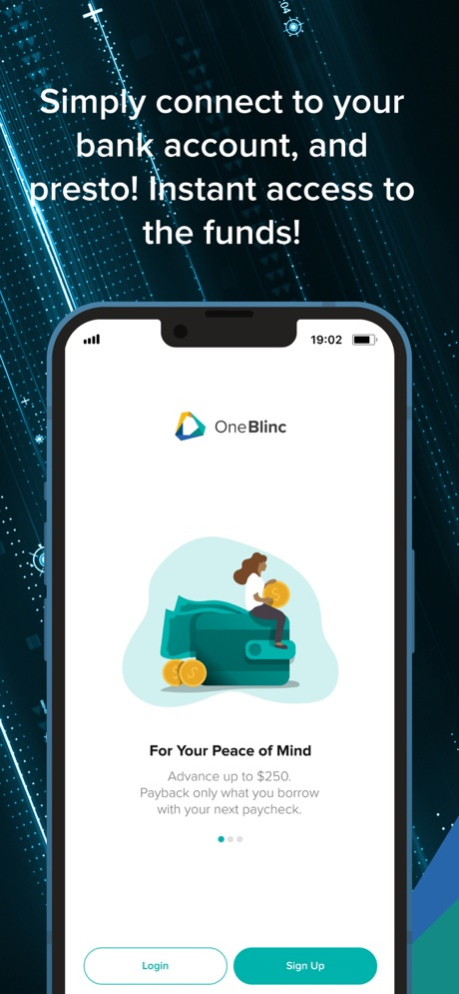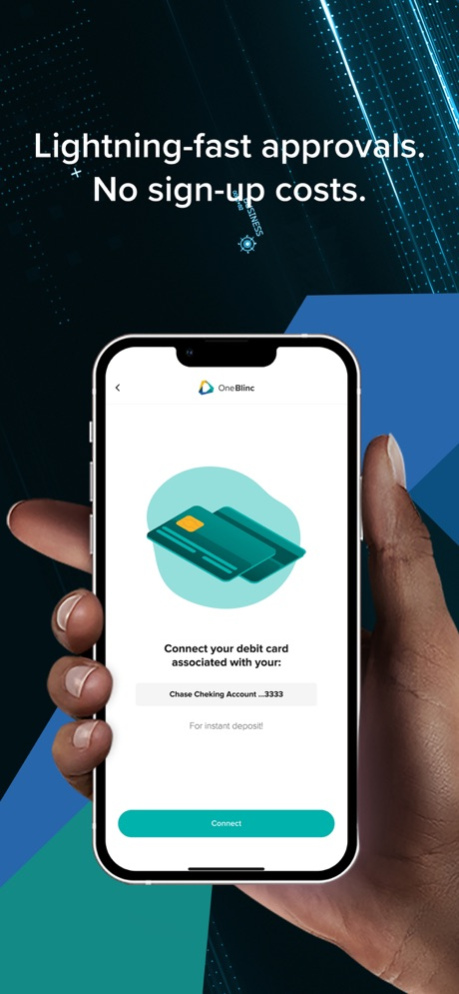OneBlinc 5.9.0
Continue to app
Free Version
Publisher Description
Need a little financial boost before your next paycheck? As a public sector employee, you can take advantage of OneBlinc to advance part of your salary from $50 to $250. Our service is friendly, affordable, and fair – you'll only pay back what you receive, with no hidden mandatory fees.
Friendly, affordable, and fair.
Sign up now and get a 30-day free trial, with a low monthly subscription fee after the trial period ends. No hidden charges or fees – just a simple, stress-free way to get the financial support you need.
Lightning-fast approvals mean you can receive your money in a matter of minutes.
To get started, simply follow the on-screen instructions to connect your bank account and debit card to the OneBlinc app. Repayments will be withdrawn from your next paycheck or up to 90 days, whichever comes first.
—
Welcome to OneBlinc.
We’ve got your back.
Our cash advances are specifically designed for public sector employees, and are not loans – they're a simple, stress-free way to get the financial support you need. Please note: The OneBlinc is NOT a payday loan, cash loan, or personal loan. We do not have a mandatory repayment term, and we do not charge any APR or interest. For more information about our privacy policy and data collection practices, visit (http://oneblinc.com/privacy-policy).
Apr 15, 2024
Version 5.9.0
Add chat to support team on signup
Bug fixes and improvements
About OneBlinc
OneBlinc is a free app for iOS published in the Accounting & Finance list of apps, part of Business.
The company that develops OneBlinc is Oneblinc. The latest version released by its developer is 5.9.0.
To install OneBlinc on your iOS device, just click the green Continue To App button above to start the installation process. The app is listed on our website since 2024-04-15 and was downloaded 1 times. We have already checked if the download link is safe, however for your own protection we recommend that you scan the downloaded app with your antivirus. Your antivirus may detect the OneBlinc as malware if the download link is broken.
How to install OneBlinc on your iOS device:
- Click on the Continue To App button on our website. This will redirect you to the App Store.
- Once the OneBlinc is shown in the iTunes listing of your iOS device, you can start its download and installation. Tap on the GET button to the right of the app to start downloading it.
- If you are not logged-in the iOS appstore app, you'll be prompted for your your Apple ID and/or password.
- After OneBlinc is downloaded, you'll see an INSTALL button to the right. Tap on it to start the actual installation of the iOS app.
- Once installation is finished you can tap on the OPEN button to start it. Its icon will also be added to your device home screen.